Editor's review
The Graphics Converter Pro is a converter to image from one image format to another image format. It also supports graphics viewer for vector files. Application also has various nice features like image filters, including Blurring, Sharpening, Embossing, Diffusing, Color Balance and many more.
Features: The application user interface is similar to Windows Explorer. Select the image(s) from the right side pane which you would like to convert or apply the effects. You can apply various effects like wave, tile, mosaic, add noise, resize, rotate image etc. Application support various filter options to improve quality of image like contrast / brightness, tweak gamma, set outline blur, sharpen and soften. With Stylize filter you can perform Emboss, diffuse, posterize, solarize, heat, night, ice, aqua, strange, darkness etc. Application allows you to save your selected filters or effects as default set, and apply them in a batch processing.
Publisher claims that the application supports import of more than 500 graphic formats and export of more than 100 formats. It supports batch conversion from PDF files to image file and convert graphics file to PDF file format. It converts vector images such as DWG, CGM, DGN, DWF etc. to PDF. Merge various kinds of graphic files or PDF files to a single PDF file. One drawback the converted file doesn’t get saved at defined location whereas it gets saved at default location.
Overall: The application is very useful to convert image from one format to another format.


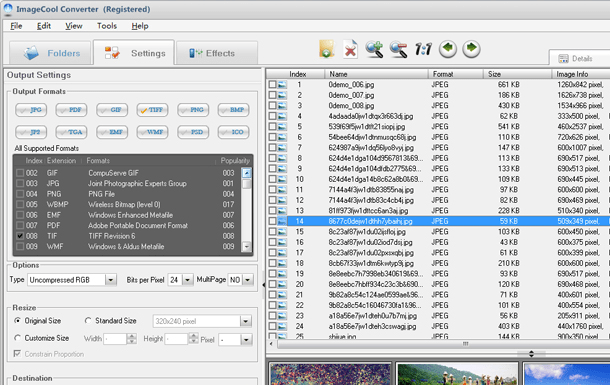

As a trial version, I would consider this to be cheating.
At least these geniusses should allow to convert 1 or 2 files of EVERYTHING.
As you do not provide any bad review - I will cross the one star.
However it does not represent my feeling to be forced to sign up before testing.
From the user interface it is professional.
From the marketing it is poor and helpless.
Even if this program should be good, who knows...